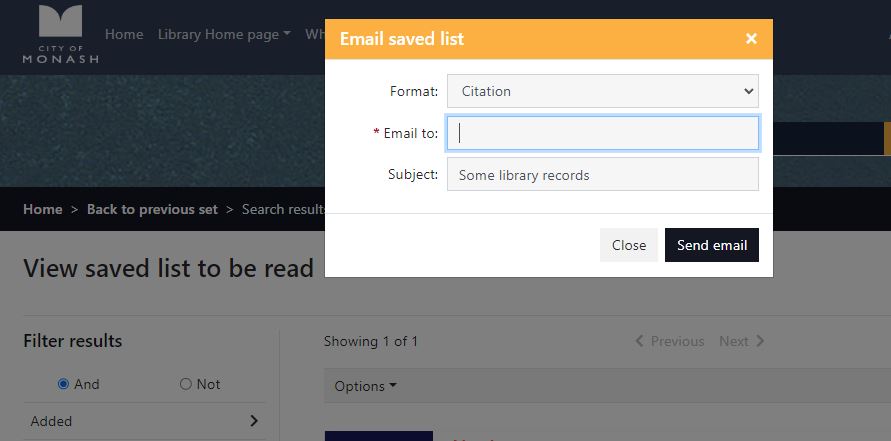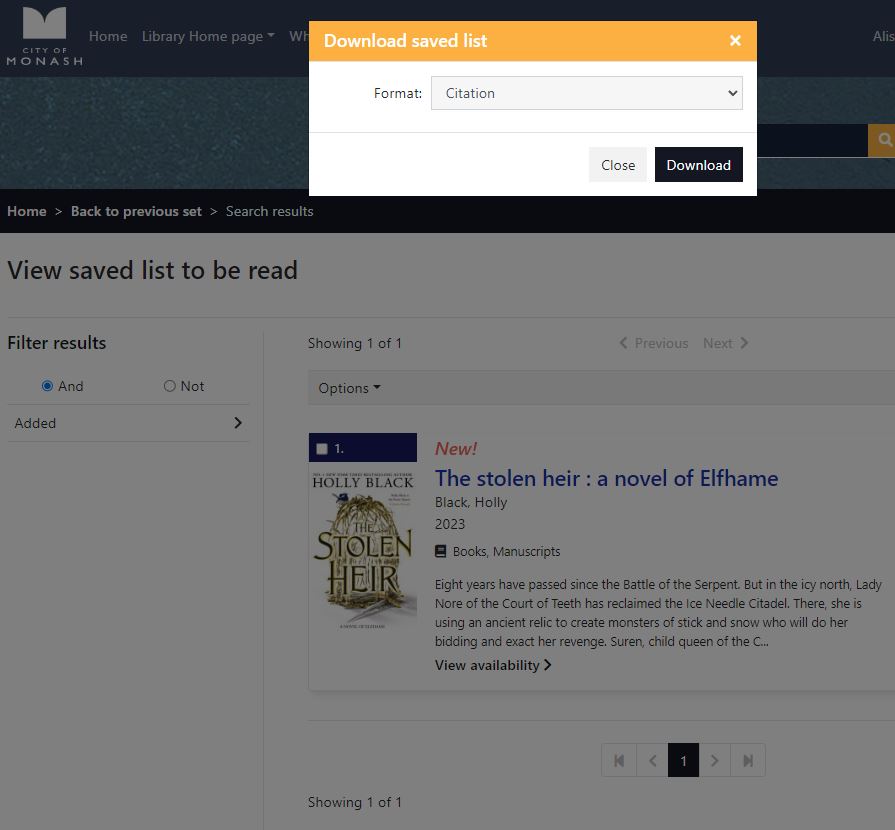Saved Lists
If you search the catalogue and would like to save your results, you can create a saved list to save your items. You can view them at a later date, email or download the saved list.
To add a new saved list, you must be logged in to our website with your library card number and password.
- Go to Dashboard and select Add new saved list.
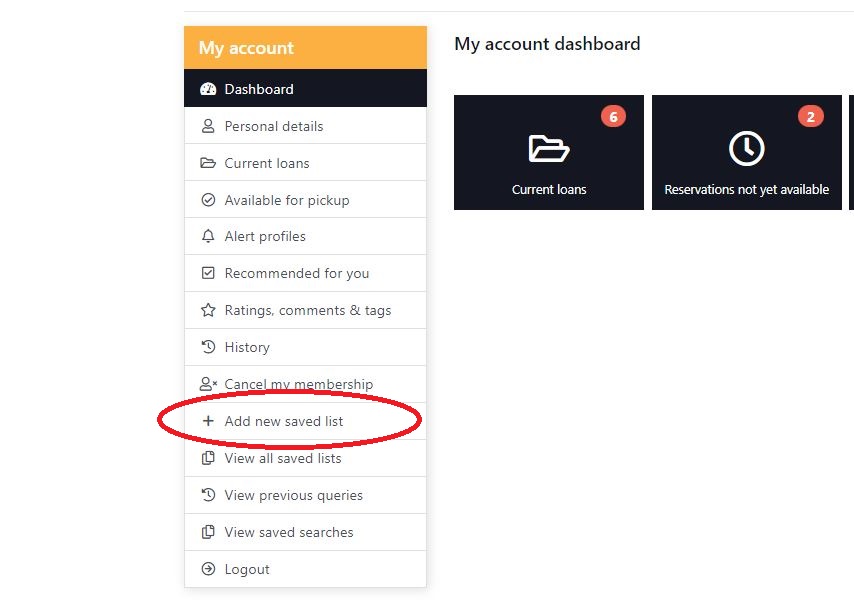
Give your saved list a description and Add
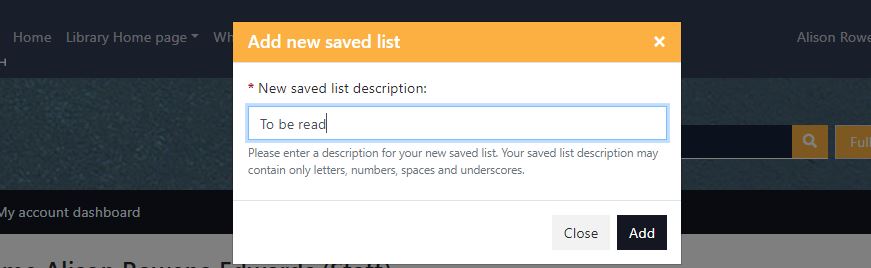
Search for the item/s you would like
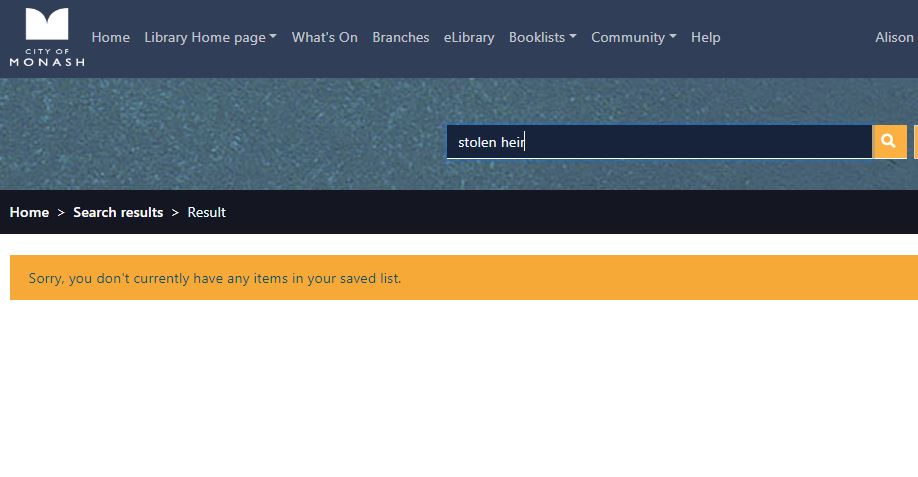
Search results will be displayed in summary format
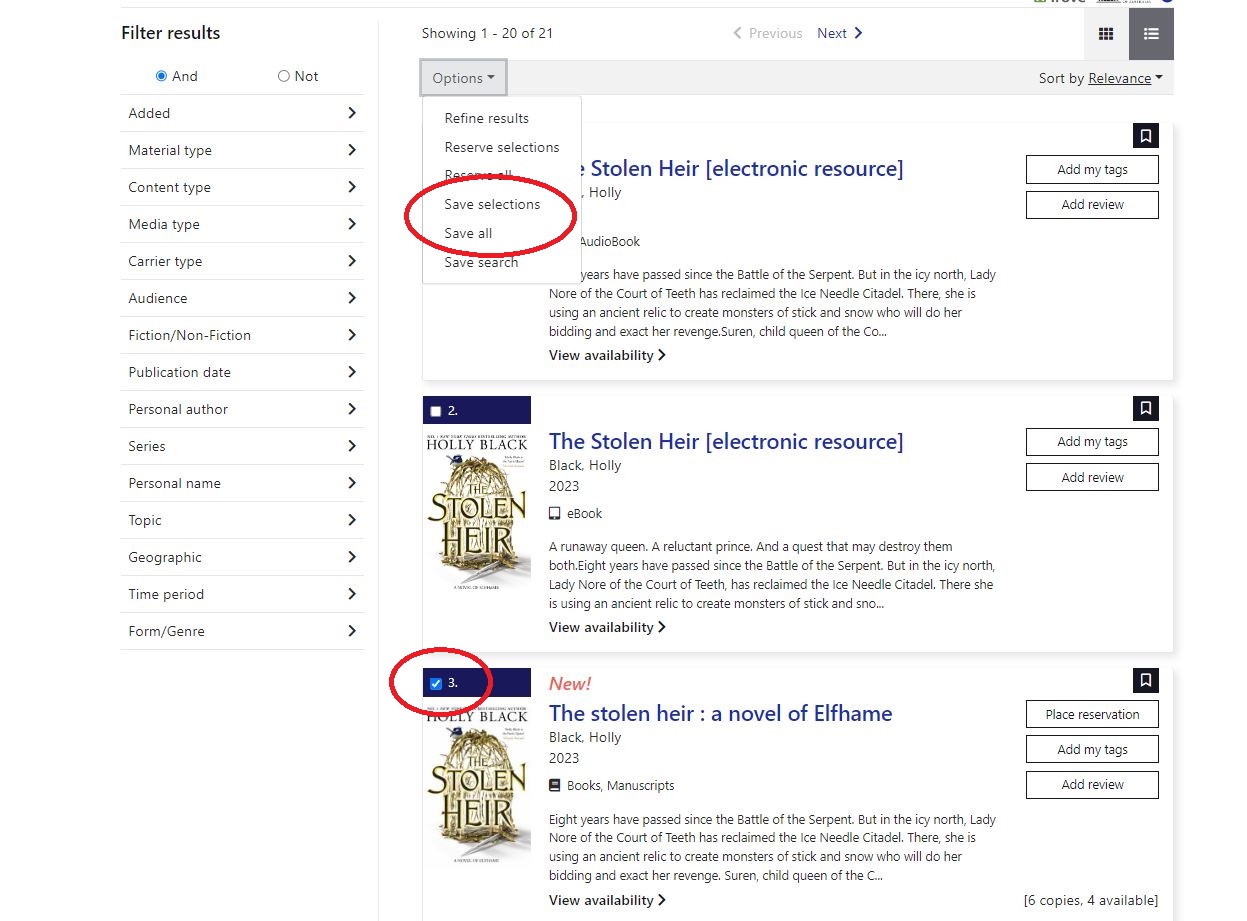
Select the check box next to the item you would like and then from the Options drop down, Save Selections or Save all.
The item/s will be saved to your list and you can view your saved lists at a later date.
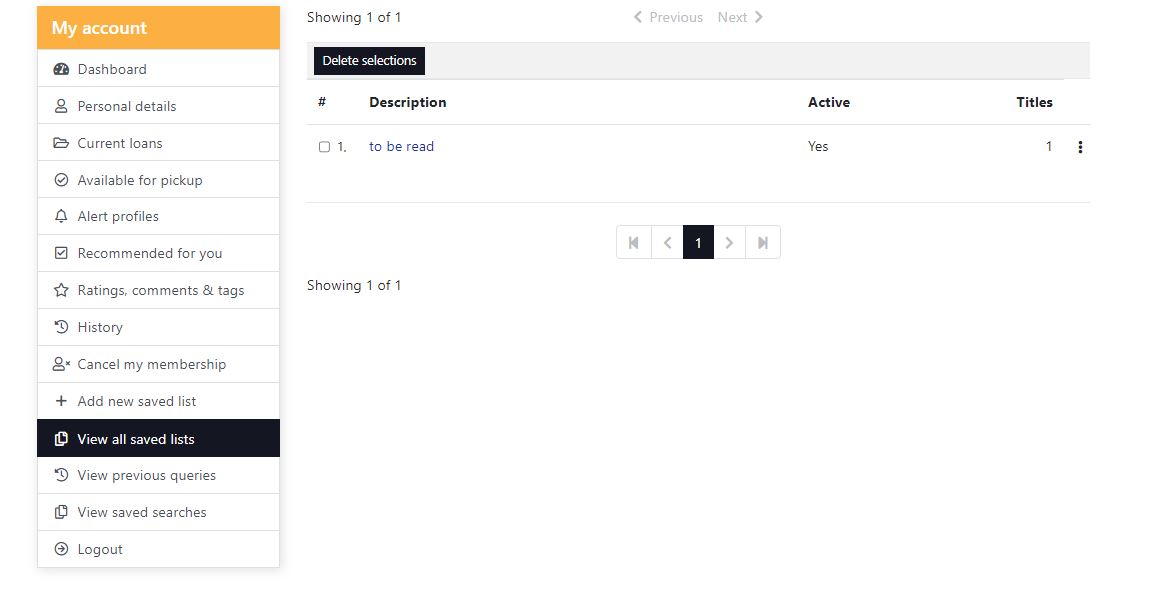
You can also email or download the items in your saved list